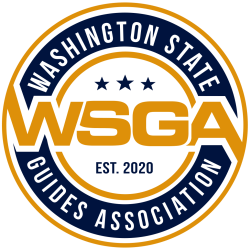
Recently Raquel Crosier sent an email out explaining how to link your guide license number to the logbook app. At a recent Guide Advisory meeting, we found there were lots of downloads of the app, but of the downloads, less than a 3rd of the downloads had actually linked their guide license number to the app. What does that mean? Your guide license number is not associated properly.
The purpose of this article is to explain how to get this up and running properly. You need to do this, so you do not have to enter your guide license number in the app each time you use it.
One of the features guides insisted on, was the ability to scan the barcode on the license or catch card. Because we wanted and needed that feature, we have to have a SAW account.
SAW stands for Secure Access Washington. If you have done any business with the State of Washington online, such as renew a business license, file your state revenue report online, etc. you have had to create a SAW account in the past. You can use that SAW account to associate your logbook app. If you choose, you can create a different SAW account to be associated with your logbook app.
As mentioned above, Raquel Crosier sent an email about how to associate your guide license number to the logbook app. Many have asked, where is my guide license number? On your guide license card, your guide license number is in the bottom right corner. If you have a Gamefish license and a separate Foodfish license, I will explain how to associate both license numbers with your logbook app.
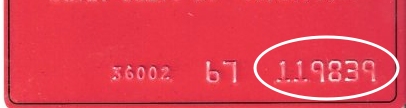
The following instructions should be completed on your smartphone or device you have the logbook app.
#1 Go to https://guide.wdfw-fish.us/home
This will take you to this screen.
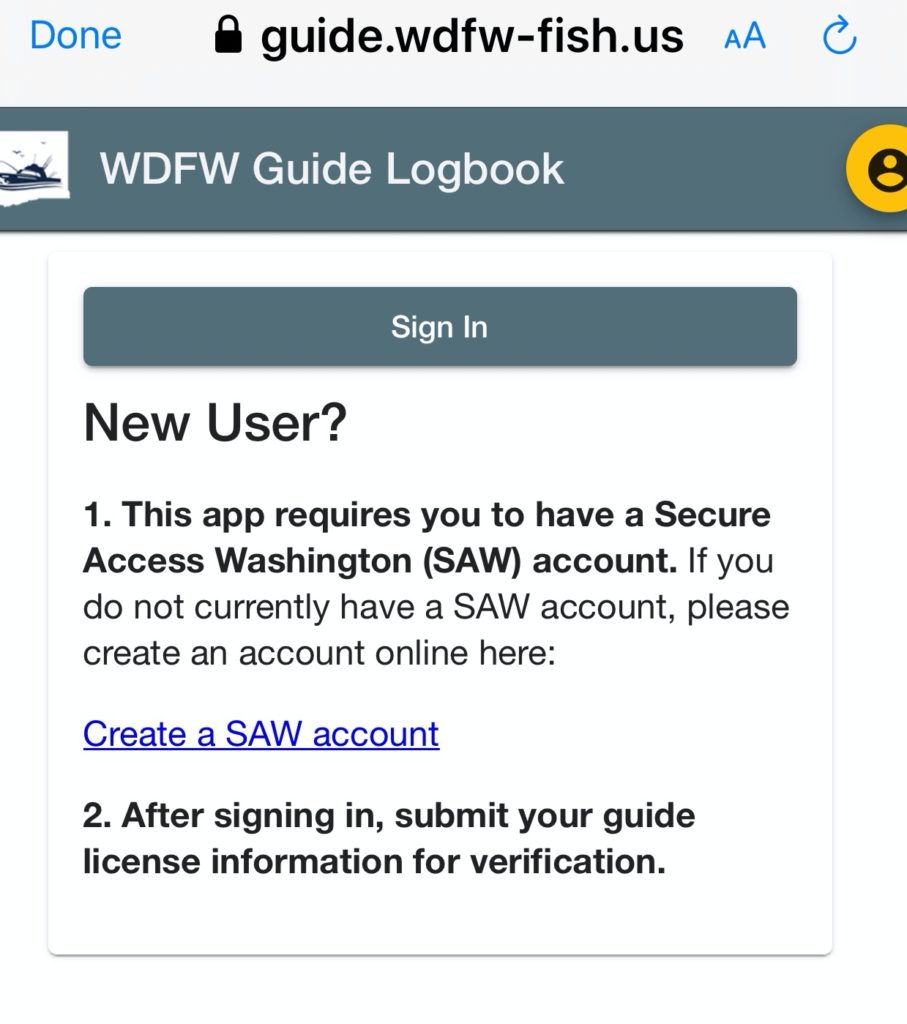
#2 If you have a SAW account, click here to sign in. (Skip to #5)
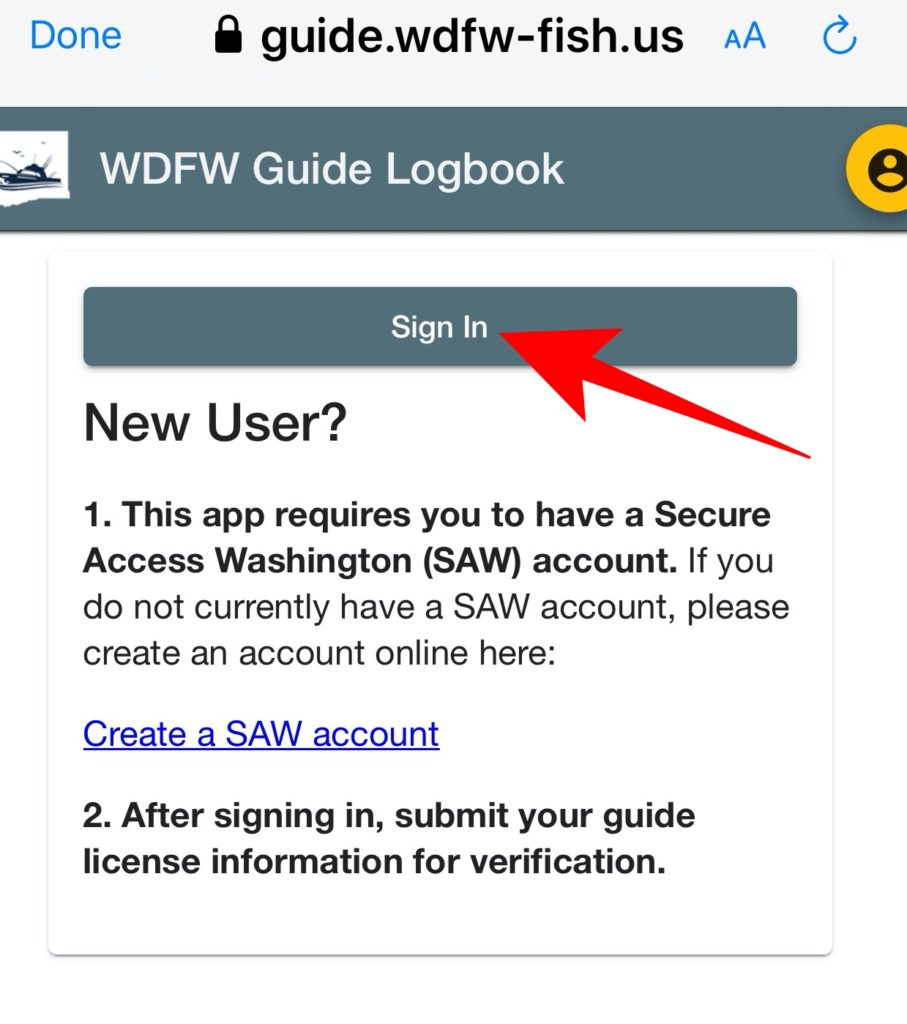
#3 If you DO NOT have a SAW account, click here.
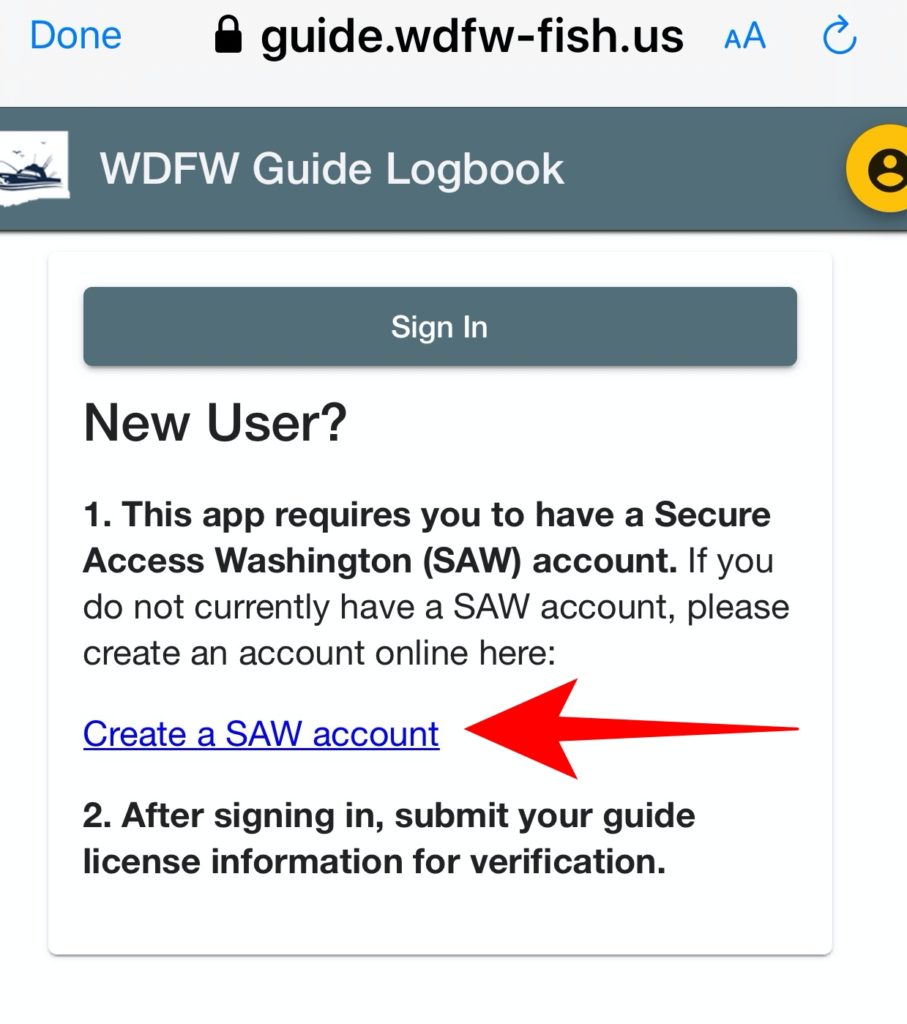
#4 If you do not have an account, you will create one on this screen.
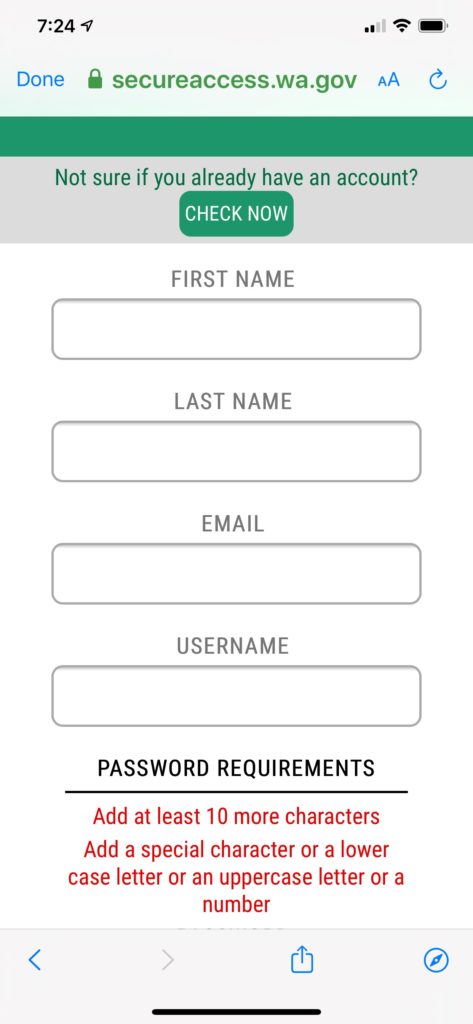
#5 After you have created your account or you already have an account, sign in.
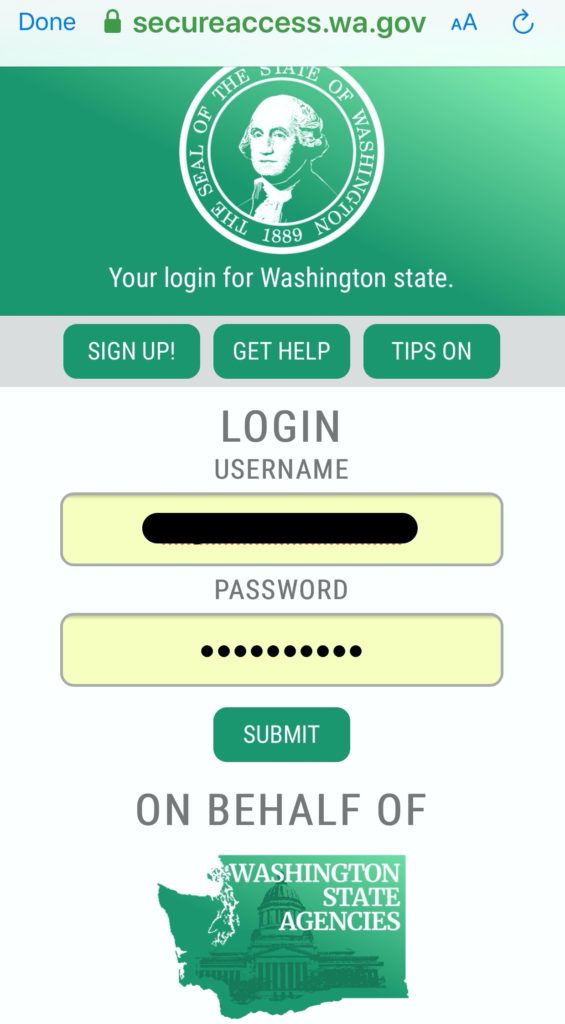
#6 The next screen you see will look like this. Make sure you click on allow.
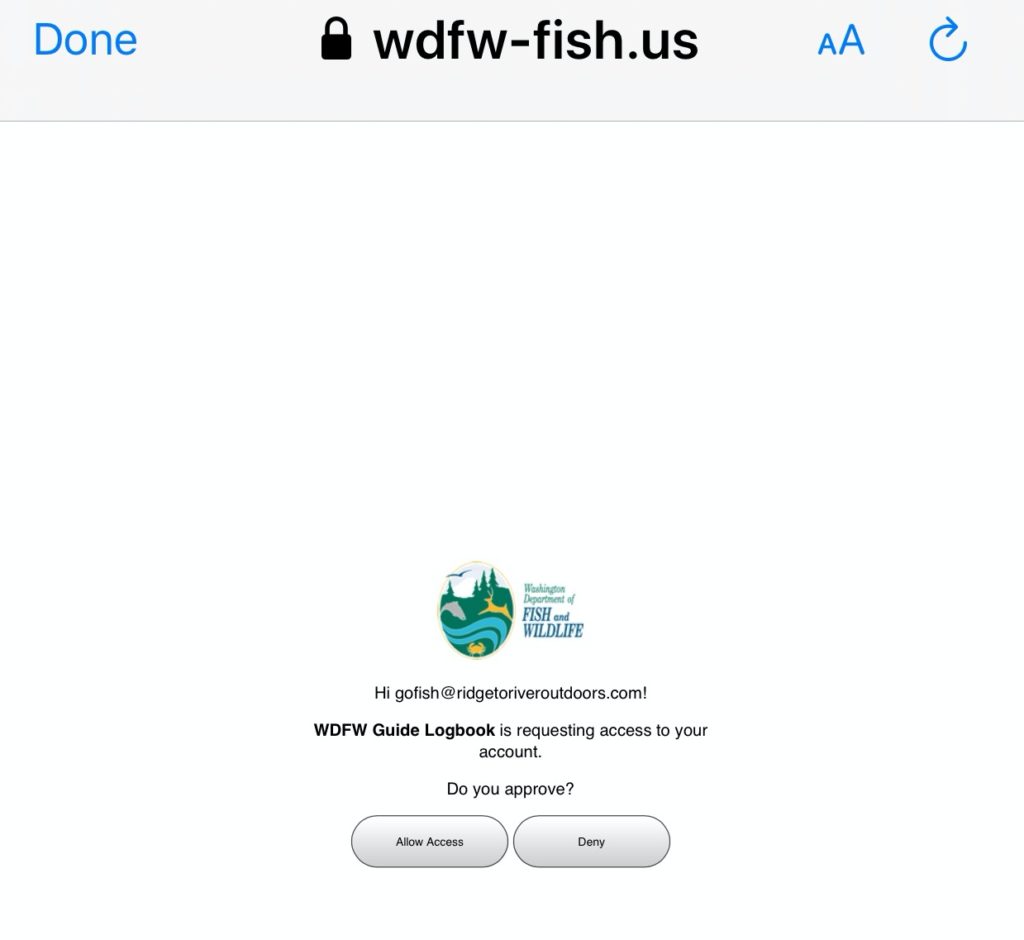
#7 When you get to the next screen you will be able to ADD your guide license number. In this example, I have already added my guide license number and it is processing. It takes about 3 days to process and be linked.
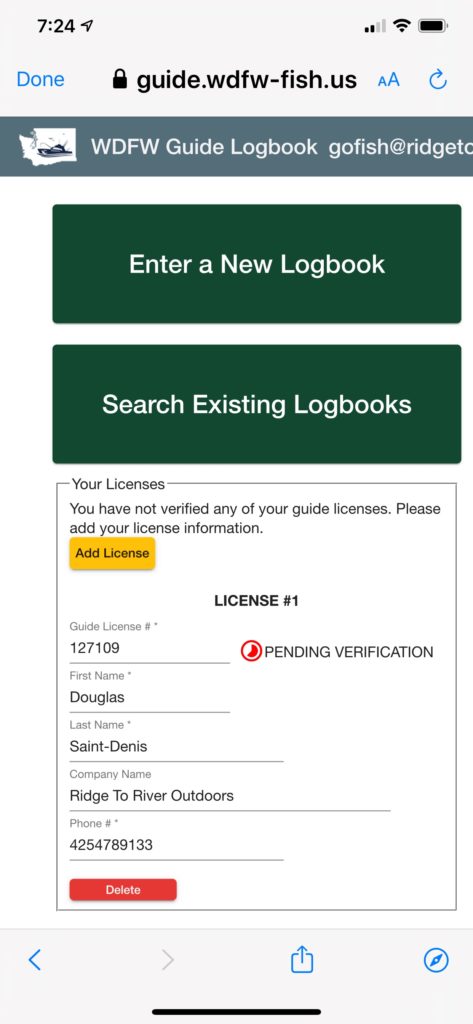
# 8 If you have linked your gamefish license but have now bought a foodfish license, you need to add it. Sign into your SAW account with the above steps to get back to this screen and click on ADD License.
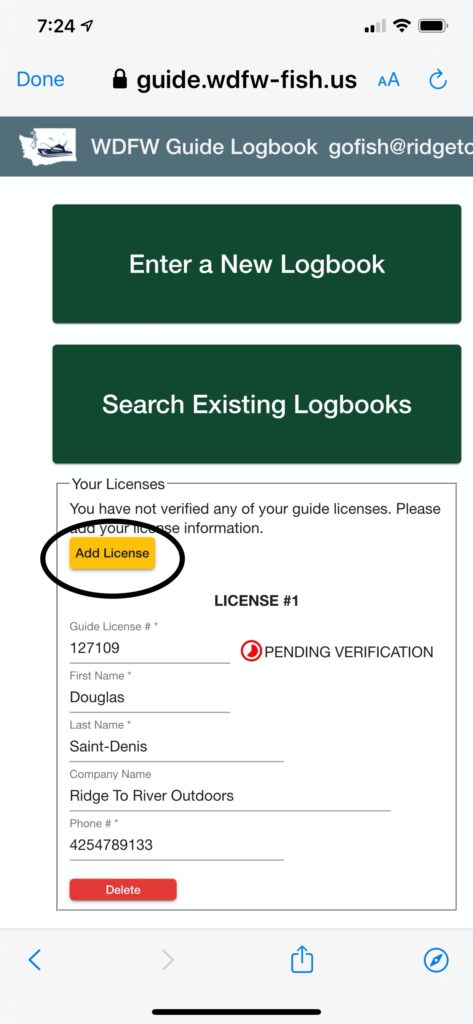
That’s it. The only reason you would need to update this is if your guide license number changes. As an example, if you buy a gamefish license in january, but do not buy your foodfish license until June, you will have two guide license numbers. However, if you buy both license together next year, you will likely have a new guide license number. Or vice verse. If you have bought he licenses as a package in the past, but next year only buy a GF license, your guide license number will likely be different than this years.
We hope this information helps you. For technical questions please email mobileappdev@dfw.wa.gov or for questions about the rule or implementation please email Raquel.Crosier@dfw.wa.gov
